You can add multiple discounts to your eShop. They can be either be set up as a percentage discount, or a monetary discount, and you can set a minimum spend as well as a date range that the code will be valid.
- To begin, click on the Shop Tab on the Admin Toolbar and select Discounts.

- You will see a list of any Discount Codes that have already been set up. These can be filtered to show upcoming, live or expired codes.
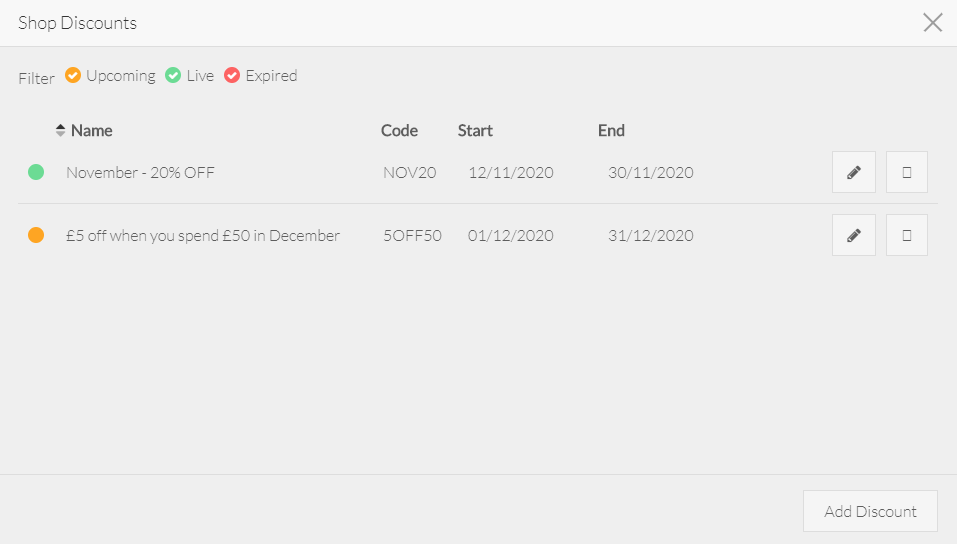
- To create a new discount, click on Add Discount
- Enter the details for your new discount code in the dialog. You can create the code automatically using the Generate button, or type in your own code manually.
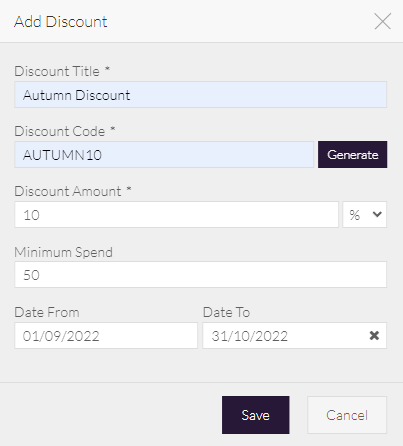
- When you are done click Save.
